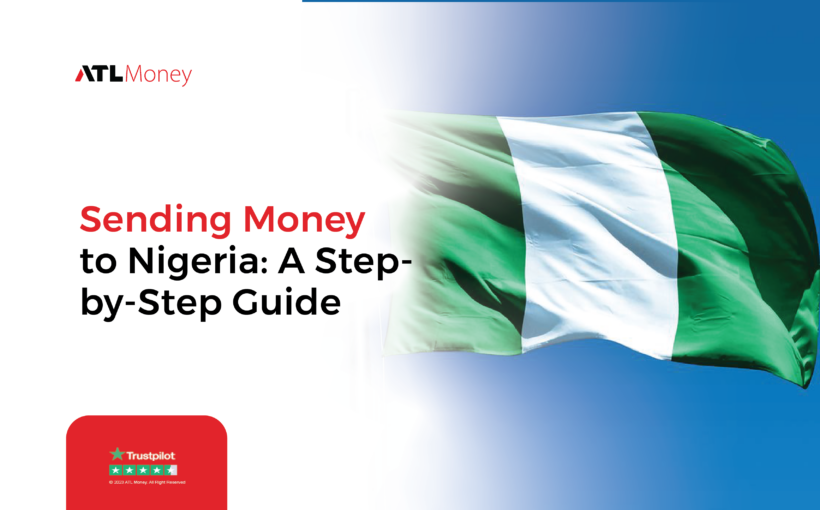These days, sending money internationally has become more accessible than ever, and convenient too. Most transfers are done in minutes to so many places/countries making it quite clear how far we’ve come in the international remittance journey.
We’ll talk about how easy it is to transfer money to Nigeria for any reason—for example, to help loved ones, do business, or meet philanthropic obligations—and how, with the correct knowledge, this procedure may be safe and easy. This guide will walk you through the steps involved in sending money to Nigeria, from choosing a service to completing the transfer.
Choosing a Money Transfer Service:
The first step is to select a reputable money transfer service, like ATLMoney. There are so many options to choose from every day, each with its own set of features, fees, and exchange rates. It is advisable to consider factors like transfer speed, convenience, cost, and security when making your decision. Popular options include money transfer companies like ATLMoney, Western Union, & the like.
Step-by-Step Guide For Sending Money to Nigeria:
Step 1: Open the App
The first step in sending money to Nigeria is to open the ATLMoney app on your smartphone or tablet. If you haven’t already downloaded the app, you can easily find it in the App Store or Google Play Store. Once the app is installed, open it to begin the transfer process.
Step 2: Choose Your Country
After opening the app, you’ll be prompted to select the country you want to send money to. In this case, choose Nigeria as your destination country. This ensures that your funds will be sent to the correct location and currency.
Step 3: Enter Amount
Next, enter the amount of money you wish to send to Nigeria. You can specify the exact amount in your local currency, and the app will automatically convert it to Nigerian Naira (NGN) based on the current exchange rate. This feature ensures transparency and accuracy in your transactions.
Step 4: Select Recipient
Once you’ve entered the amount, you’ll need to select the recipient of the funds. This could be a family member, friend, or business associate in Nigeria.
You’ll be prompted to enter their contact information, including their name, phone number, and email address, to ensure that the funds reach the intended recipient.
Step 5: Select Reason for Transfer
After selecting the recipient, you’ll be asked to specify the reason for the transfer. This helps us comply with international regulations and ensure the legality of the transaction.
Whether you’re sending money for personal reasons, business purposes, or charitable donations, be sure to select the appropriate option from the dropdown menu.
Step 6: Confirm, Pay & Relax
Once you’ve entered all the necessary information, take a moment to review your transfer details and ensure everything is correct. Then, proceed to the payment screen to complete the transaction. Once the payment is processed, sit back, relax, and rest assured that your money is on its way to Nigeria.
Some additional Tips to ensure a smooth transaction:
- Verify recipient information: Double-check your recipient’s details to avoid any delays or errors in the transfer process.
- Understand transfer limits: Be aware of any minimum or maximum transfer limits imposed by the service you choose.
- Choose the right payout method: Consider your recipient’s convenience and accessibility when selecting the payout method, whether it’s a bank deposit or cash pickup.
To conclude, Sending money to Nigeria with ATLMoney is fast, secure, and hassle-free. Our intuitive app and straightforward process make it easy for you to support your loved ones, conduct business transactions, or send charitable donations with confidence. So why wait? Download the ATLMoney app today and experience the convenience of sending money to Nigeria from anywhere in the world.
Easily send money to Nigeria with ATLMoney. Secure, reliable, and affordable money transfers at your fingertips.