Managing business finances can be complex, especially as your company grows and transactions become more diverse. Effective financial management involves not only tracking income and expenses but also ensuring that you can send money efficiently, manage cash flow, and meet regulatory requirements. Accounting software has become an essential tool for consolidating business finances, offering a streamlined way to handle everything from invoicing to sending money abroad.
In this guide, we’ll explore four[4] key steps to consolidate your business finances using accounting software, making your financial operations more organized and efficient.
Step 1: Choose the Right Accounting Software.
Selecting the Best Fit
The first step in consolidating your business finances is choosing the right accounting software. The ideal software should align with your business needs, scale with your growth, and integrate smoothly with other tools you use.
Key Considerations:
- Functionality: Ensure the software offers features like invoicing, expense tracking, payroll, and the ability to send money.
- Ease of Use: Opt for a user-friendly interface that simplifies complex tasks.
- Integration: Choose software that integrates with your bank accounts, e-commerce platforms, and other essential tools.
- Scalability: Ensure the software can grow with your business and handle increased transaction volumes.
Step 2: Centralize Your Financial Data.
Streamline Data Management
Once you’ve chosen your accounting software, the next step is to centralize your financial data. This involves consolidating all your financial records into the software to provide a single source of truth for your business finances.
Actions to Take:
- Upload Historical Data: Import past financial records, including bank statements, invoices, and receipts.
- Automate Bank Feeds: Set up automatic bank feeds to sync transactions directly from your bank account to your accounting software.
- Categorize Transactions: Consistently categorize transactions to ensure accurate reporting and easier tracking.
Benefits: Centralizing your data helps you maintain accurate records, reduces the likelihood of errors, and provides real-time insights into your financial health.
Step 3: Automate Routine Tasks
Enhance Efficiency
Automation is a significant advantage of modern accounting software. By automating routine financial tasks, you can save time, reduce manual errors, and focus on more strategic activities.
Tasks to Automate:
- Invoicing: Automate the creation and sending of invoices to clients, and set up reminders for overdue payments.
- Expense Tracking: Use receipt scanning features to record and categorize expenses automatically.
- Payments: Set up automatic payments for recurring expenses and integrate with platforms to send money abroad for international transactions.
- Reporting: Schedule automatic financial reports to keep track of cash flow, profit and loss, and other key metrics.
Outcome: Automation leads to more efficient operations, allowing you to manage finances with less effort and greater accuracy.
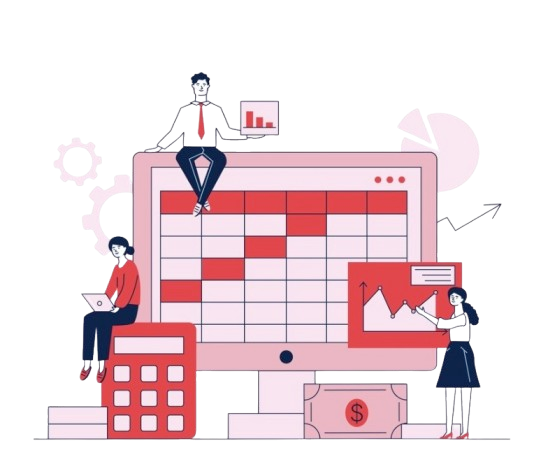
Step 4: Monitor and Analyze Financial Performance
Stay on Top of Your Finances
Consolidating your finances with accounting software is about managing current transactions and gaining insights for better decision-making. Regular monitoring and analysis are crucial for understanding your financial position and planning for the future.
Steps to Follow:
- Regular Reviews: Schedule regular financial reviews to analyze your income, expenses, and profitability.
- Custom Reports: Utilize the software’s reporting tools to generate custom reports tailored to your business needs.
- Cash Flow Management: Monitor cash flow to ensure you can meet obligations and invest in growth opportunities.
- Budgeting: Use budgeting tools to set financial goals and track performance against your budget.
Impact: Regular monitoring helps you identify trends, spot potential issues early, and make informed financial decisions that drive business success.
To conclude,
Using accounting software to streamline your company’s finances entails making the appropriate tool selection, centralizing data, automating repetitive operations, and keeping an eye on financial performance. These four stages can help you increase accuracy, simplify your financial processes, and provide important insights into the financial well-being of your company.
With efficient financial management, you’ll be better equipped to send money where it’s needed, manage cash flow, and support your company’s growth.
Easily send money abroad with ATLMoney for fast and reliable transfers.
