Terms & Conditions For “SELFIE WITH CARD”
1. What is Selfie with Card Verification Technique?
The “Selfie with Card” is a feature that allows customers to verify their identity by taking a selfie with their physical card. The purpose of this service is to increase platform security and stop fraudulent activities.
2. How do I upload the Selfie?
To access this option, here are the steps:
-
Log in to your ATLMoney account and follow the instructions on the app or website.
You will be prompted to take a selfie with your card. Choose a spot with good lighting. Look straight at the camera. Hold the card on the other hand, making sure required details are visible. Ensure both face & card show properly.
-
Now submit the selfie; Tap the "upload" button, then choose the required files. Photos up to 8 MB in size can be uploaded in JPG, PNG, or PDF formats.
PS; No sunglasses, hats, or headgear during the selfie.
3. What information is required for the Selfie with Card Service?
Customers using virtual cards are required to submit the last four digits of their card and the card bearer's name.
Customers using physical cards must take a selfie with the card showing only the last four digits and the bearer's name.
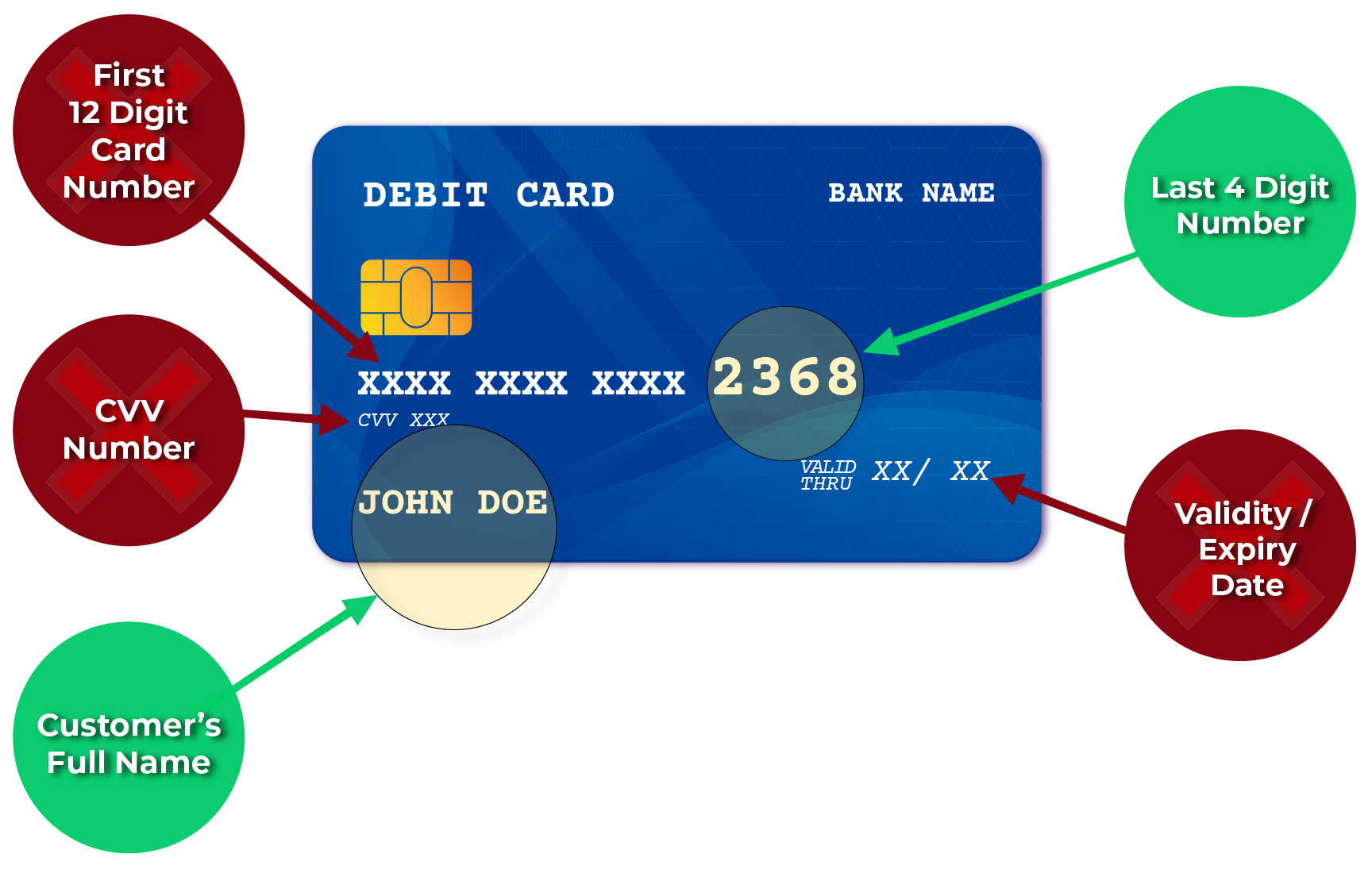
4. Is it mandatory to upload the Selfie with Card?
Yes, the Selfie with Card verification process is mandatory for all ATLMoney customers who use our physical and virtual cards. This is to ensure the security and integrity of our platform.
5. How is my privacy protected while using the Selfie with Card Service?
We take your privacy seriously, and we only use your information for verification purposes. All information submitted through the Selfie with Card Service is encrypted and stored securely on our servers.
6. What happens if I accidentally disclose confidential information while uploading?
Customers are solely responsible for ensuring that no confidential information is disclosed during the process. If a customer accidentally reveals any personal information, we shall not be held liable for any losses or damages resulting from the customer's actions.
7. Why did the attempt to verify card fail?
Your account won't have access to the ‘send’ option if the presented card or "selfie" doesn't pass our requirements.
If necessary, upload the "selfie" with the card again to make sure it complies with our requirements
8. Can I do the Selfie with Card on any of my devices?
Yes, the Selfie with Card is available on both the ATLMoney app and website. You can use it on any device that is compatible with our platform.
9. How long does it take to verify my identity using the Selfie?
The verification process is usually completed within a few minutes. However, in some cases, it may take longer depending on the volume of requests we receive.
10. What happens if my selfie is not clear enough for verification?
If your selfie is not clear enough for verification, you may be prompted to take another one. We recommend that you take the selfie in a well-lit environment and ensure that your face and card are clearly visible.

 English
English Português
Português